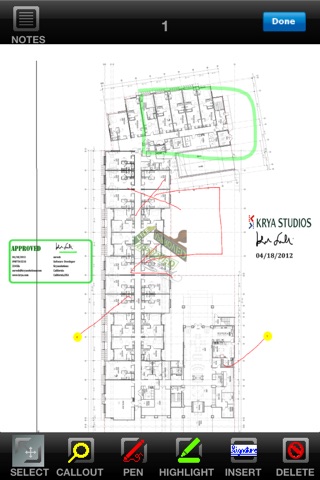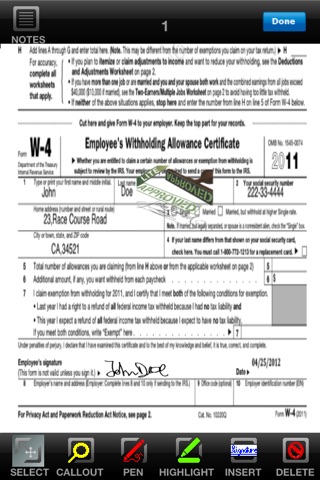Approved App Lite
Desarrollador Krya Solutions Private Limited.
Krya Solutions is proud to present the revolutionary APPROVED
You’re at the airport in Los Angeles. Your plane boards in 20 minutes. Your office suddenly sends you an email document that needs your attention to review and approve before you get on that plane. A successful business meeting in New York depends on this document.
Now what? Go to the business lounge, find a printer, email the document to the printer, mark up the hardcopy, scan it and then email back?? You’re not making that flight if you do that.
UNLESS YOU COULD DO THAT ALL WITH YOUR PHONE.
The LITE version is a fully functional feature rich version of the paid version, but adds an Approved Logo watermark.
APPROVED combines mobile flexibility with office features. This office in your pocket app is the ideal solution for the mobile professional who must constantly review emails and documents.
APPROVED is an intuitive mobile replication of an entire document approval process.
APPROVED allows users to markup documents and conclude the process with a digital approval stamp and a signature. A series of simple steps enable the user to capture document images, annotate and approve documents. The user no longer requires the drawn out process of printing, marking up, scanning and then emailing back.
Your mobile device now executes ALL OF THE ABOVE in a fraction of the time
APPROVED Key Features:
1.Opens PDF documents via email attachments by providing the all-important open with functionality
2.Saves a library of reviewed documents for quick future reference.Also Supports JPG and PNG formats and also allows for the creation of documents from ‘take picture’, ‘add from library’ and ‘paste’ from clipboard.
3.Documents can be opened and viewed with Smartphone sensitive motions and a ‘zoom’ functionality.
4.Simple commands: Stamps “Approved” and “Not Approved” are displayed prominently at the bottom of the screen. The stamps are easily customized to contain relevant company data with a signature.
5.Stamp preferences for further customizations are available to set size, location, rotation, and ink color to ensure complete compliance with company or personal requirements. Ten Pre-formatted stamp texts are also available and also editable.
6. Move stamp - You can move the stamp anywhere on the page. Simply apply your stamp, click the new "Move" button. Place your finger on the stamp and drag it anywhere on the page. Find a white area, so that it can easily be seen. Multi-page PDFs can be moved separately per page.
7.Following the user’s review, the SEND functionality will permanently burn the chosen stamp, user created markups and notes into the original PDF that was worked on and create an email with the newly burnt attachment. All documents are automatically saved. A copy of the document will be available to safely recreate the last state of the document and allow for additional markups.
8. Insert functionality - Signature, Date, Copy from Clipboard. Insert functionality will allow you to draw a rectangular band and then insert a signature, date or image within that area. For those industries that require a signature only without a stamp, this was done for you. Business managers, real estate, lawyers and artists see how simple it is.
9. Contact Krya - Email link. Send us your thoughts, report a bug. All comments will be taken into consideration.
APPROVED intuitive features make the review & authorization process simple, fast, and efficient. “Seeking to Simplify”
To the purchaser of the Application:
Disclaimer: Krya Solutions Private Limited (Krya) is not aware of the contents of the document stamped nor does it authenticate the veracity or correctness of the document stamped. The purchaser of this application agrees that Krya shall not be held liable or be responsible in any manner whatsoever in the use of this application.